Embarking on your website-building journey with Webflow can be both exciting and bewildering, especially when it comes to understanding their pricing structure. We understand your concerns, which is why we're here to shed light on Webflow pricing and make it easily digestible for you.
In this article, we'll dive deep into the intricacies of Webflow's pricing system, ensuring you have a clear understanding of all the options available.
We'll keep this guide up-to-date, ensuring you're always equipped with the latest insights, as Webflow periodically updates its pricing structure and plans.
By the time you finish reading this article, you'll have a comprehensive Webflow pricing breakdown at your fingertips.
Armed with this knowledge, you'll be empowered to choose the perfect plan that aligns with your specific needs and maximizes your website development journey.
The Benefits of Webflow: Unlock Its True Power
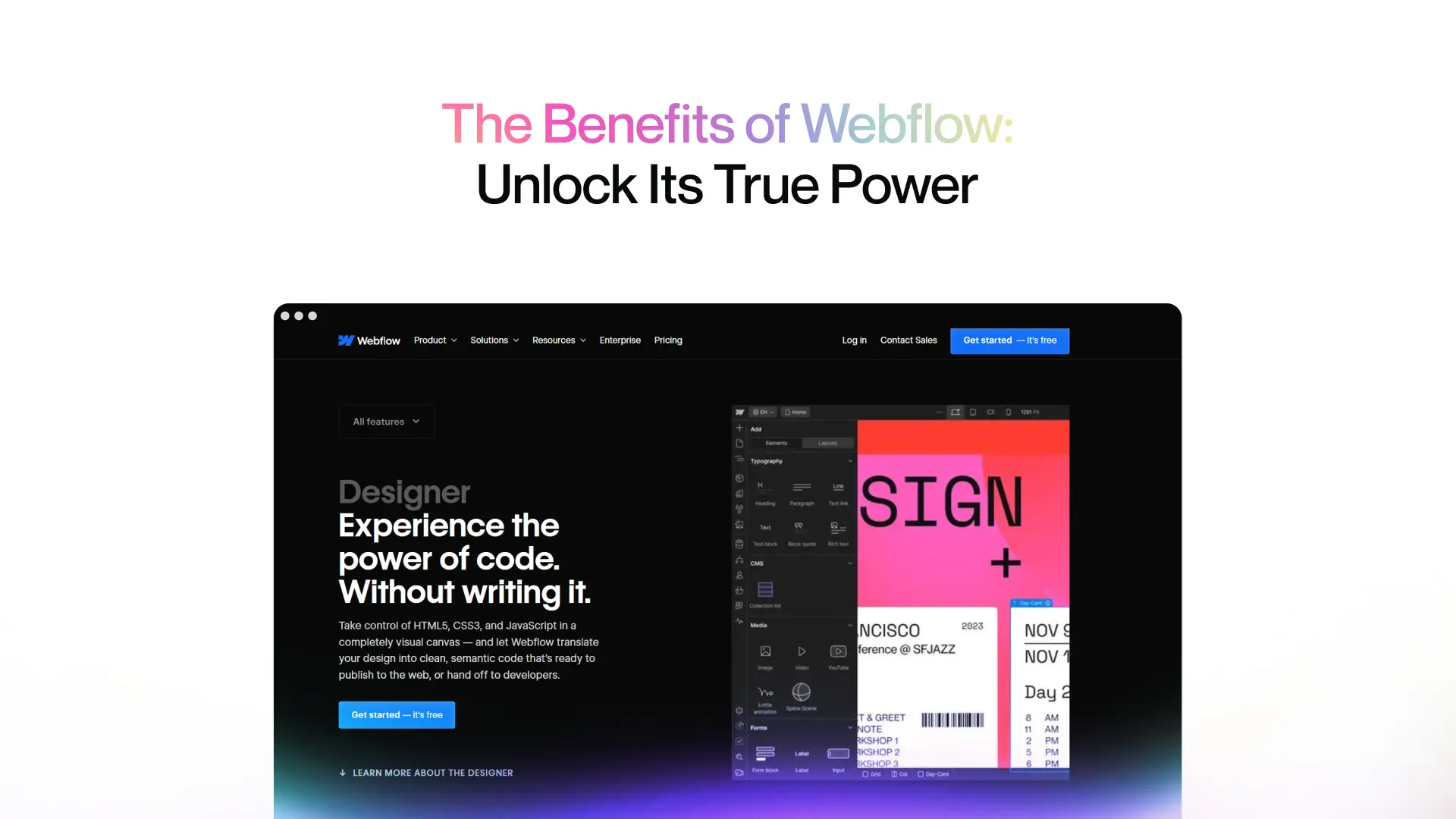
When it comes to building and managing websites, Webflow stands out as a remarkable platform that offers a range of advantages. With Webflow, you can harness its intuitive visual editor, responsive design capabilities, and code-free workflow to bring your creative visions to life effortlessly.
One of the standout features of Webflow is its visual editor, which allows you to design and customize your website in a visually intuitive way.
No coding expertise is required, making it accessible to beginners and seasoned designers alike. With Webflow's visual editor, you can unleash your creativity and achieve stunning, professional-looking designs with ease.
Webflow's responsive design capabilities are another noteworthy aspect. In today's mobile-dominated landscape, ensuring your website looks flawless on various devices is crucial.
Webflow empowers you to create responsive websites that adapt seamlessly to different screen sizes, providing a consistent and optimized user experience across desktops, tablets, and smartphones.
Furthermore, Webflow boasts an impressive array of integrations, allowing you to extend the functionality of your website effortlessly.
Seamlessly connect with popular tools and services, such as CRM platforms, e-commerce solutions, analytics tools, and more, to enhance your website's performance and streamline your workflow.
The extensive template library offered by Webflow is a valuable resource for users.
Choose from a wide selection of professionally designed templates that cover various industries and design styles. These templates provide a solid foundation for your website, saving you time and effort in the initial setup phase while still allowing ample room for customization.
In addition to its design capabilities, Webflow also prioritizes search engine optimization (SEO). The platform provides built-in SEO features, enabling you to optimize your website's visibility on search engines.
From customizable meta tags to clean and SEO-friendly code, Webflow equips you with the tools necessary to improve your website's search engine rankings and attract organic traffic.
Understanding Webflow Pricing
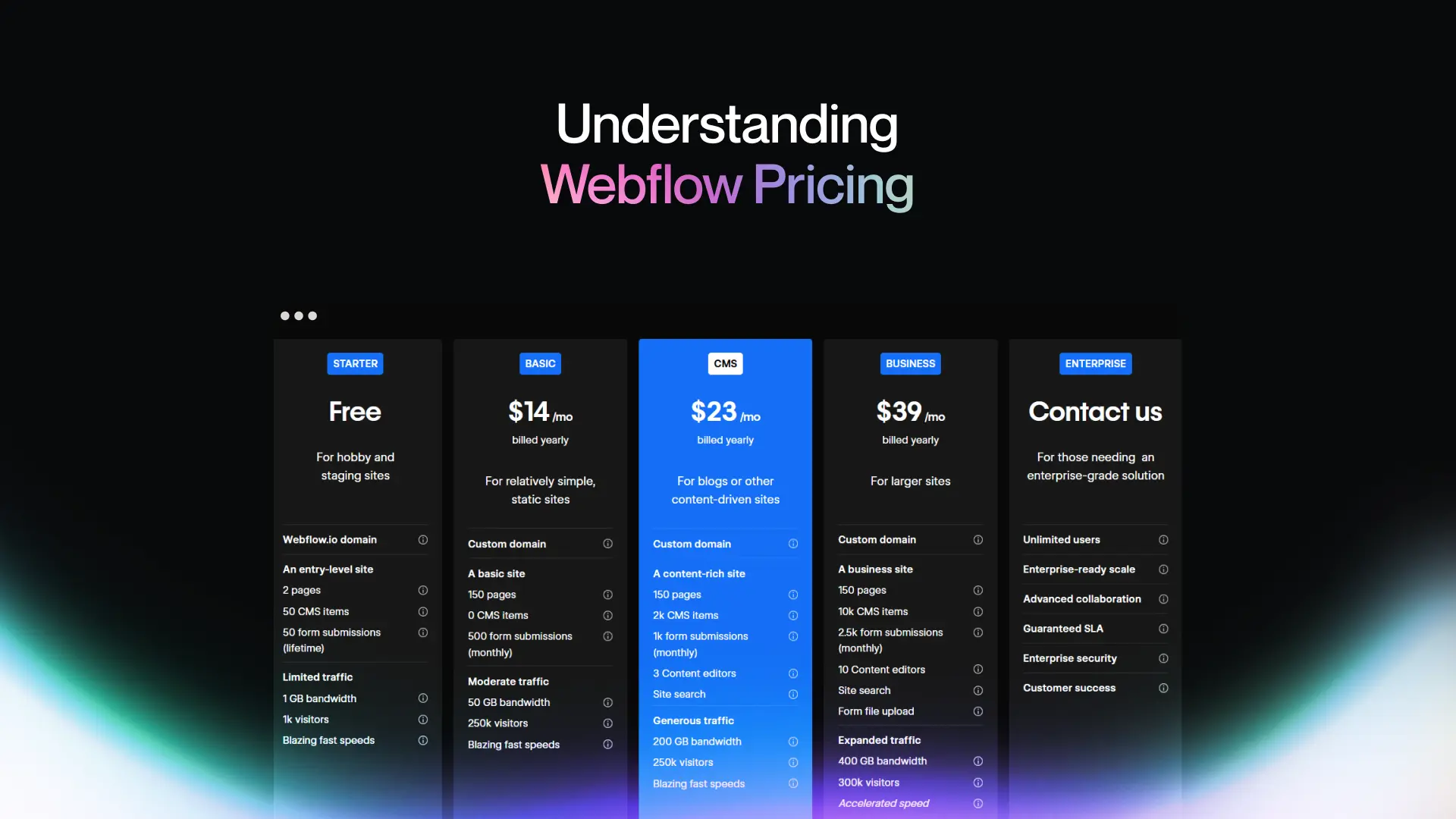
Webflow offers a variety of pricing plan categories to cater to different needs and preferences. Let's take a closer look at these categories:
- Free Plan: The perfect starting point for those embarking on their Webflow journey. This plan is automatically activated upon joining Webflow and provides a solid foundation for exploring the platform's features and capabilities.
- Site Plans: Ideal for individuals and businesses looking to host their websites on Webflow and leverage its powerful CMS service and additional benefits. With site plans, you can enjoy seamless website hosting, content management, and an array of features designed to enhance your online presence.
- Workspaces: Tailored specifically for in-house teams or freelance designer and developer groups, workspaces are a game-changer. They provide access to the full range of Webflow's toolbox, empowering you to collaborate, streamline workflows, and unleash your creative potential.
Webflow Free Plan
With the free plan, you have complete control over the design and content management system (CMS) of your website. What's more, you'll gain access to an extensive library of 100+ hours of tutorials to guide you through the process of building and publishing a successful website.
It's important to note that the free plan is not a trial but a fully functional option that you can use for as long as you need.
While the free plan offers great value, it does come with some limitations. One notable limitation is the inability to use a custom domain.
If you decide to go live with your project, your site will be published on the webflow.io domain.
Additionally, the free plan allows you to start only two projects. To unlock the ability to create more projects, you will need to upgrade to one of the paid plans.
Webflow Site Plans
Site plans, also referred to as hosting plans, provide the opportunity to connect a custom domain to your website. While they are commonly known as site plans, it's important to adhere to the official terminology used on the Webflow pricing page.
Starting at $14, the basic site plan is well-suited for personal websites, simple projects, or landing pages. For those running an online shop, Webflow offers e-commerce plans as a subcategory of site plans.
These plans enable you to utilize checkouts on your own domain. Moreover, Webflow provides a range of tools and features related to marketing, payments, and website management. E-commerce plans start at $29, offering a comprehensive solution for online businesses.
Webflow Workspaces
Workspaces differ from site plans in that they are charged per account rather than per website. They are specifically designed for developers and designers offering Webflow development services to clients or for in-house teams working on internal projects.
The packages are divided into two sets: in-house and freelance/agency. The starter individual plan is available free of charge, essentially the same as the free plan provided upon opening an account.
However, by opting for a paid in-house plan or selecting one of the freelancer/agency plans, you can unlock additional features. In-house core plans start at $19 per month, while freelancer plans start at $16 per month.
Paid features for workspaces include code export, project transfers, white labeling, site password protection, and more.
Freelancer plans start at $16 per month for individual freelancers, while in-house teams may consider the growth plan, which starts at $49 per month per seat. If you're part of a web design and development agency, the agency plan starting at $35 per month per seat is the recommended choice to meet your needs effectively.
Webflow Pricing Packages: Detailed Overview
Now that you have a good understanding of each plan category, let's dive deeper into the pricing plans to help you choose the perfect option that suits your needs.
Site Plans - Detailed Overview
First, let's take a detailed look at the site plans designed for personal sites, blogs, and business websites. These plans are divided into four packages:
Basic
Starting at $14 annually or $18 monthly, this plan is ideal for building simple sites like personal portfolios that don't require a content management system (CMS). With the Basic plan, you can enjoy features such as a custom domain from any provider, up to 100 static pages, up to 250,000 unique monthly visits, up to 500 form submissions per month, and various interactions, SEO options, and more.
CMS Website
Priced at $29 monthly or $23 annually, the CMS plan is perfect for starting a blog, news site, or any content-oriented website that requires an intuitive content management system. It includes features like a custom domain, up to 100 static pages, up to 250,000 unique daily visits, up to 2,000 collection items (e.g., blogs), up to 1,000 form submissions per month, 120 API requests per minute, and various CMS features, interactions, SEO options, and more.
Business
The business plan is ideal if you expect high traffic on your site or blog. Priced at $39 annually or $49 monthly, it offers additional features like form file uploads, increased limits for collection items, lists, form submissions per month, and unique daily visits. Compared to the CMS plan, the business plan expands the scope of existing features. It includes a custom domain, up to 100 static pages, up to 300,000 unique daily visits, up to 10,000 collection items, up to 2,500 form submissions per month, 120 API requests per minute, various CMS features, interactions, SEO options, and more. You can upgrade to the business plan from the CMS plan at any time.
Enterprise plan
The enterprise plan includes features such as a custom domain, up to 100 static pages, a custom amount of monthly visits (to be discussed with the Webflow team), more than 10,000 collection items, unlimited monthly form submissions, form file storage, custom API requests per minute, a custom number of content editors, and automatic indexing every 12 hours with manual indexing available every hour.
It also offers dedicated support from the Webflow team including a dedicated account manager and technical specialist with custom Service Legal Agreements (SLAs), extra flexibility for connecting custom SSL certificates, custom and accounting-friendly billing with alternative payment methods and custom security headers for additional layer of security.
By comparing the features offered by each plan, you'll be able to make an informed decision on which site plan is the best fit for your specific needs and requirements.
Site Ecommerce Plans - Detailed Overview
Site plans for websites that include an online store are simply referred to as ecommerce plans. Within this category, you have three different packs to choose from:
- Standard Ecommerce Site Plan: This plan is ideal for new businesses with a smaller customer base and a limited product offering. It is priced at $29 per month when billed annually or $42 per month when billed monthly.
With the Standard plan, you receive all the features of the CMS plan described earlier, along with additional features specifically designed to help you run an online store.
The main difference between the ecommerce plans lies in the number of items you can list in your online shop, and the Standard plan allows for up to 500 items.
In addition to the features mentioned earlier, the Standard plan offers the following design features:
- Custom checkout
- Custom shopping cart
- Custom product fields
- Email customization
- Integrated CMS for blogs
You also gain access to various payment-related features, including:
- Automatic tax calculation
- Payments with Stripe
- Apple Pay and web payments
- PayPal support
For every successful payment made on your site, there is a transaction fee of 2%.
Furthermore, the Standard plan provides a range of marketing-related features, such as integration with Facebook, Instagram, Google Analytics, Google Shopping, custom code implementation, and MailChimp integration.
Additionally, you benefit from management-related features like manual shipping rules configuration, up to 3 staff accounts for collaboration, and a yearly sales volume limit of up to $50,000.
- Plus Ecommerce Site Plan: If you have an established online business with a higher trading volume, the Plus site plan is a suitable choice. It is priced at $74 per month when billed annually or $84 per month when billed monthly.
The Plus plan includes all the features of the Business site plan, along with additional ecommerce-related features. Compared to the Standard plan, the main improvement is the ability to store up to 1,000 items in your online store.
Similar to the Standard plan, you enjoy the same design features, but with the distinction of the Webflow brand being removed from the footer of the emails you send to your customers.
The payment and marketing features remain the same as the Standard plan, with the significant advantage of no transaction fees.
Additionally, the Plus plan allows for up to 10 staff accounts and provides a yearly sales volume limit of up to $200,000.
- Advanced Ecommerce Site Plan: The Advanced plan is designed to help you scale your business and provide the best possible experience when running an online store. It is priced at $212 per month when billed annually or $235 per month when billed monthly.
The main difference between the Advanced plan and the Plus ecommerce plan is the increased capacity to include up to 3,000 individual items in your store.
Moreover, there is no limit on yearly sales volume, and you can add up to 15 staff accounts for collaboration and management purposes.
Workspace Plans: Detailed Overview
As discussed earlier, workspace plans are divided into options for in-house teams and plans for freelancers and agencies.
For companies with their own team of developers and designers managing their website, it's important to explore the in-house plans.
Core Workspace Plan for In-House Teams: This plan is designed for small teams that value control over their website design and development processes. When billed annually, the core workspace plan costs $19 per user per month. If you prefer monthly billing, the price increases to $28 per seat.
Here's what you'll get with this option:
- 3 seats
- 10 non hosted sites
- Custom code capabilities
- Code export functionality
- Billing permissions
Growth Workspace Plan for In-House Teams: This option is suitable for teams with ambitious growth plans. Billed annually, this plan costs $49 per seat per month. If you opt for monthly billing, the price is $60 per seat.
Here's what you'll receive with this plan:
- 10 seats
- Unlimited non hosted sites
- Custom code capabilities
- Code export functionality
- Billing permissions
- Publishing permissions
Enterprise Workspace Plan for In-House Teams: The enterprise plan is tailored for enterprise businesses seeking to fully leverage Webflow's potential and customize its features to align with their operations.
You can see the detailed explanation of how to determine the price of the Webflow Enterprise plan at this link.
Workspace Plans for Freelancers and Agencies: The paid plans for freelancers and agencies are known as the freelancer plan and the agency plan, respectively. Let's delve into the details.
Freelancer Workspace Plan: The freelancer plan is designed for freelancers offering Webflow design and development services. It is priced at $16 per seat per month when billed annually, or $24 per seat per month with monthly billing.
Here's an overview of the plan's features:
- Up to 3 seats (for freelancers building their own team)
- 10 non hosted sites on webflow.io
- Full CMS access for non hosted sites
- Free Guest access to the Workspace, allowing clients to explore your work
Company Workspace Plan: The agency plan caters to agencies providing Webflow development services. When billed annually, the price is $35 per user per month. With monthly billing, the cost is $42 per user.
Here's what you'll receive:
- Up to 9 seats (for freelancers building their own team)
- Unlimited non hosted sites on webflow.io
- Full CMS access for non hosted sites
- Free Guest access to the Workspace, allowing clients to explore your work
- Ability to manage team publishing permissions
Selecting Your Perfect Webflow Pricing Plan
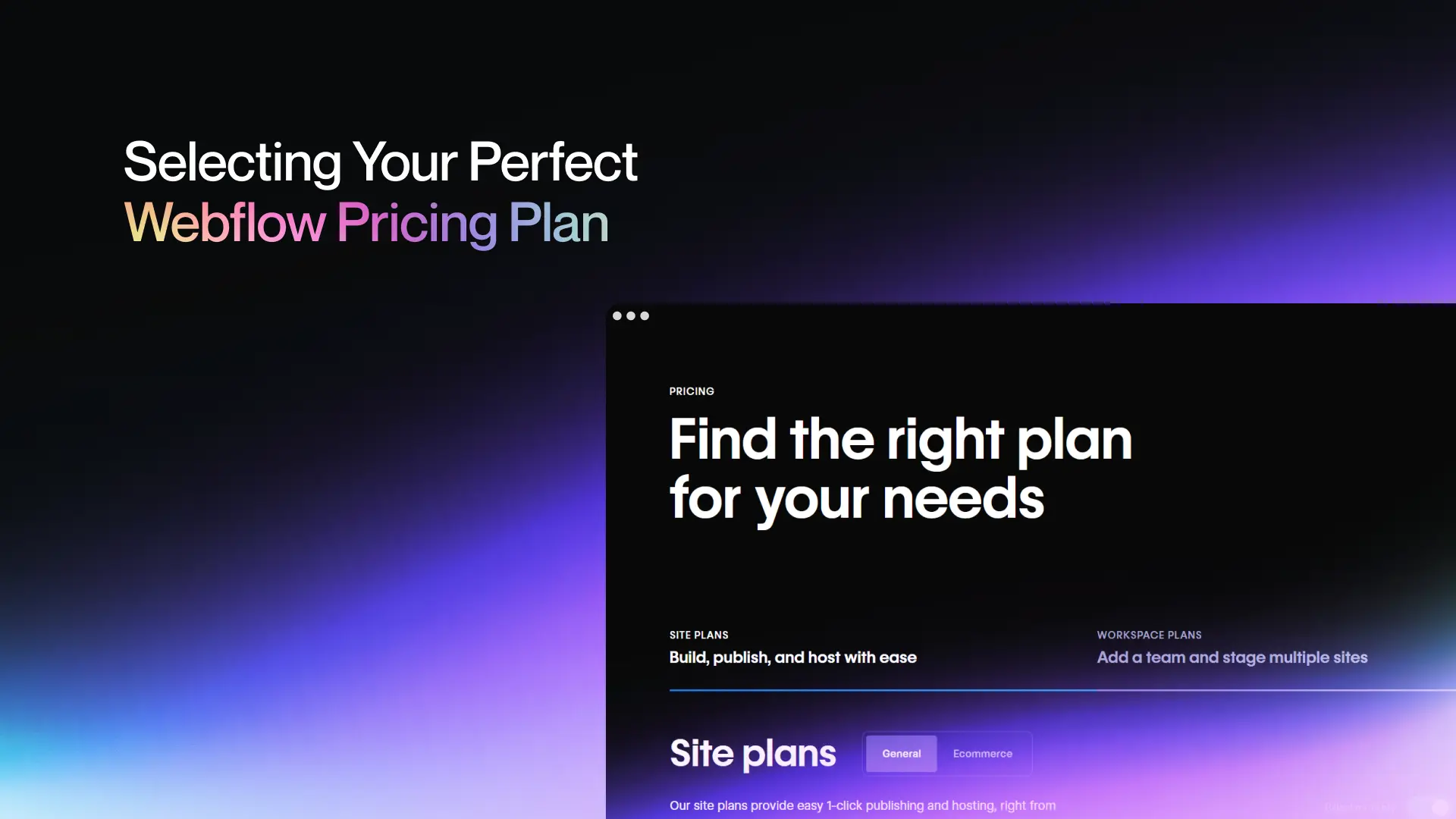
Are you ready to embark on your website journey?
Choosing the right Webflow plan is an essential step toward success. Let Imbassy be your guide as we help you assess your unique website needs and goals.
We'll provide you with practical tips and factors to consider, ensuring that you select a Webflow plan that suits you perfectly.
To further aid your decision-making process, we'll share real-world examples that demonstrate which plans align best with specific use cases.
Wrapping Up
As we reach the end of our discussion on Webflow pricing, let's take a moment to recap the key points covered throughout this blog post.
We've explored the various factors to consider when selecting a Webflow plan, emphasizing its numerous benefits and transparent pricing structure.
Now, it's time for you to evaluate your specific requirements and seriously consider Webflow as the valuable solution it is for your website needs.
Don't hesitate to take the next step towards creating an exceptional online presence with Webflow. And, rest assured that we can be your perfect partner for this endeavor.





