Yes, we can all agree that Webflow is an incredibly powerful web design and development tool that allows you to create stunning websites without the need for coding expertise.
That is something we can guarantee and we are speaking from our own experience.
So, whether you're a beginner looking to establish your online presence or an experienced designer seeking a flexible and intuitive platform, Webflow offers a range of features to bring your ideas to life.
But, is there a way to use this CMS to build a website for free?
Sit tight, in this blog post, we'll explore how you can leverage Webflow for free, unlocking its potential and crafting beautiful websites that capture attention.
Webflow and Its Uses
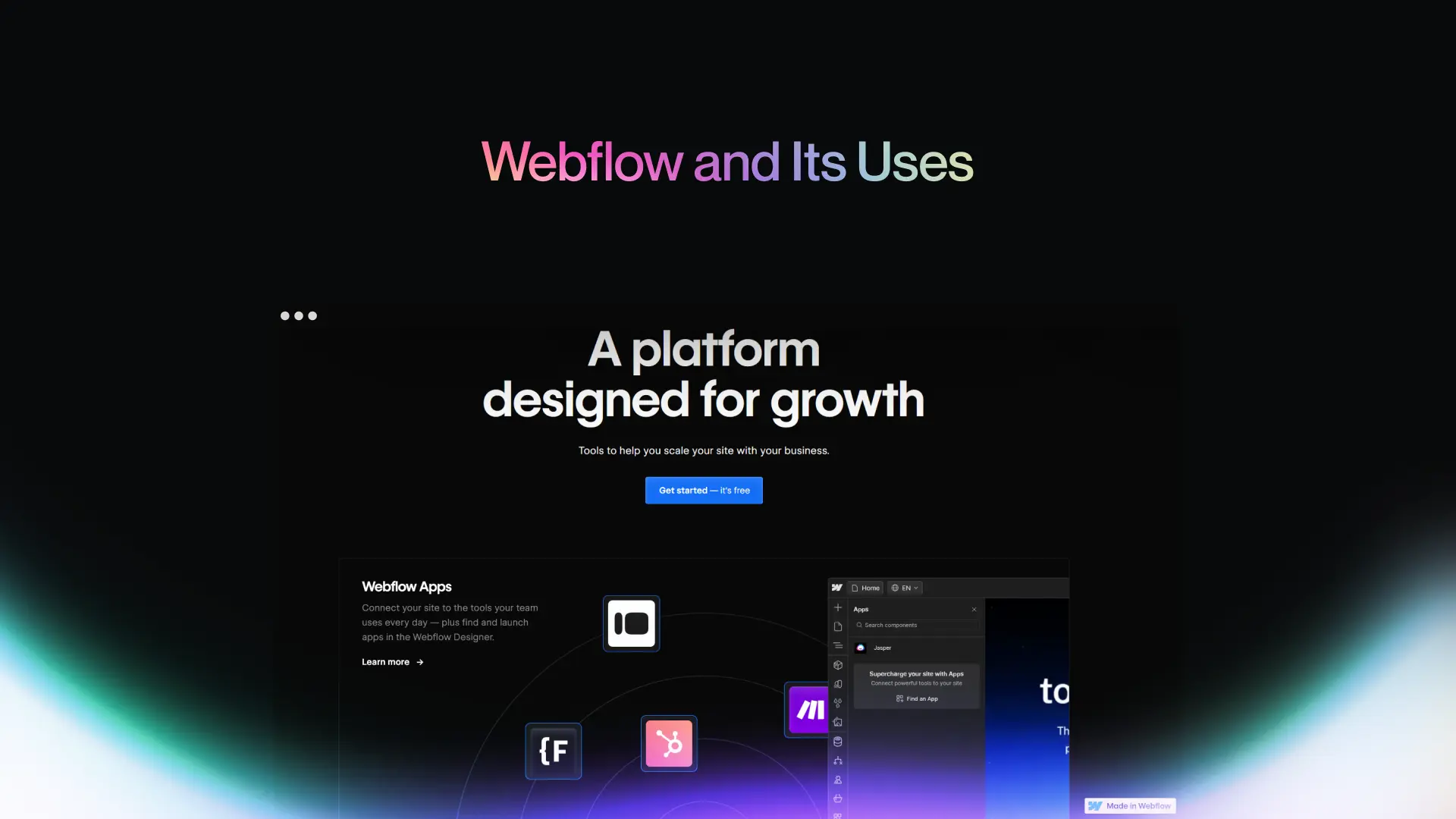
Webflow is an incredibly versatile web design and development platform that empowers users to create professional websites without the need for coding expertise.
It offers a comprehensive suite of features that cater to both beginners and seasoned designers alike.
With Webflow, you can bring your creative vision to life through its intuitive visual editor, allowing you to customize every aspect of your website's design.
Whether you're starting from scratch or utilizing one of their beautifully crafted templates, Webflow provides a seamless and user-friendly experience.
Some notable features of Webflow include a powerful Content Management System (CMS), which enables you to manage and organize your website's content effortlessly.
This is particularly useful for websites with dynamic content that needs frequent updates.
Additionally, Webflow offers supreme e-commerce functionality, allowing you to create and manage online stores with ease, complete with product listings, shopping carts, and secure payment gateways.
Webflow also prioritizes responsiveness, ensuring that your website looks and functions flawlessly across various devices and screen sizes.
You can optimize the mobile and tablet versions of your site to provide a consistent and engaging user experience. Moreover, Webflow provides robust hosting options, allowing you to publish your website seamlessly and ensure its availability to visitors.
One of the remarkable aspects of Webflow is its extensive community and resources. It offers a vast library of tutorials, forums, and guides to help you navigate the platform and enhance your web design skills.
You can also take advantage of third-party integrations to extend Webflow's functionality and integrate additional tools and services into your website.
Webflow Free Plans vs. Webflow Paid Plans
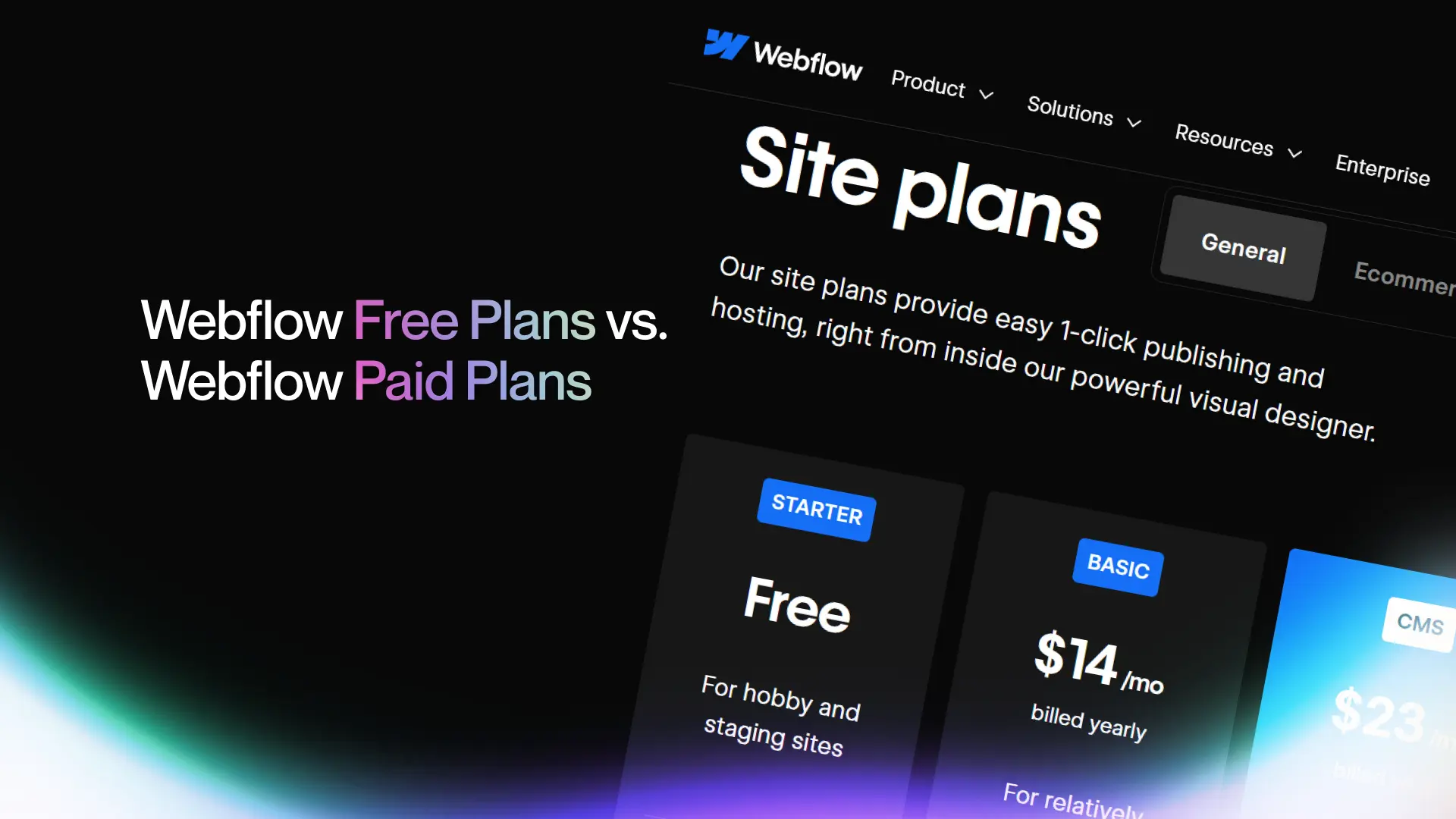
Webflow's pricing structure can be a bit complex, as it incorporates hosting solutions alongside standard website builder features.
We've covered the pricing plans in-depth in a separate blog post, so if you're considering one of the paid options, we recommend reading our guide carefully.
In this section, let's take a quick look at the features available to free users.
Here's what you can expect:
- Webflow.io domain: With the free plan, you
won't be able to use a custom domain. However, even
the most affordable paid plans allow you to connect your
domain, so that's a great option down the
line.
- 50 CMS items: The
free plan sets a limit on the number of items you can have
in your CMS database. You can manage up to 50 CMS items,
which should suffice for smaller
projects.
- 1 GB bandwidth: Webflow provides you with a monthly allowance of 1 GB for CDN bandwidth. Don't worry, if you come close to reaching this limit, Webflow will notify you.
While there are some strict limitations on the free version, you still have access to the full power of Webflow Designer.
This means you can explore and utilize all the features of Webflow's main website-building tool without any charge.
Additionally, Webflow has made its tutorials freely available, granting you access to over 100 hours of engaging video content that delves into the possibilities of the website-building tool.
It's important to note that the Webflow free plan does not have an expiration date. Once you create an account, it's not a trial period but rather a plan you can use for as long as you like.
Ultimately, the free plan allows you to design and publish an entire website, providing you with the opportunity to experience the entire process and fully explore what Webflow has to offer.
The ability to create and play around with most of Webflow's features is what truly matters, making the free plan an excellent choice for getting hands-on experience with the platform.
How To Use Webflow For Free?
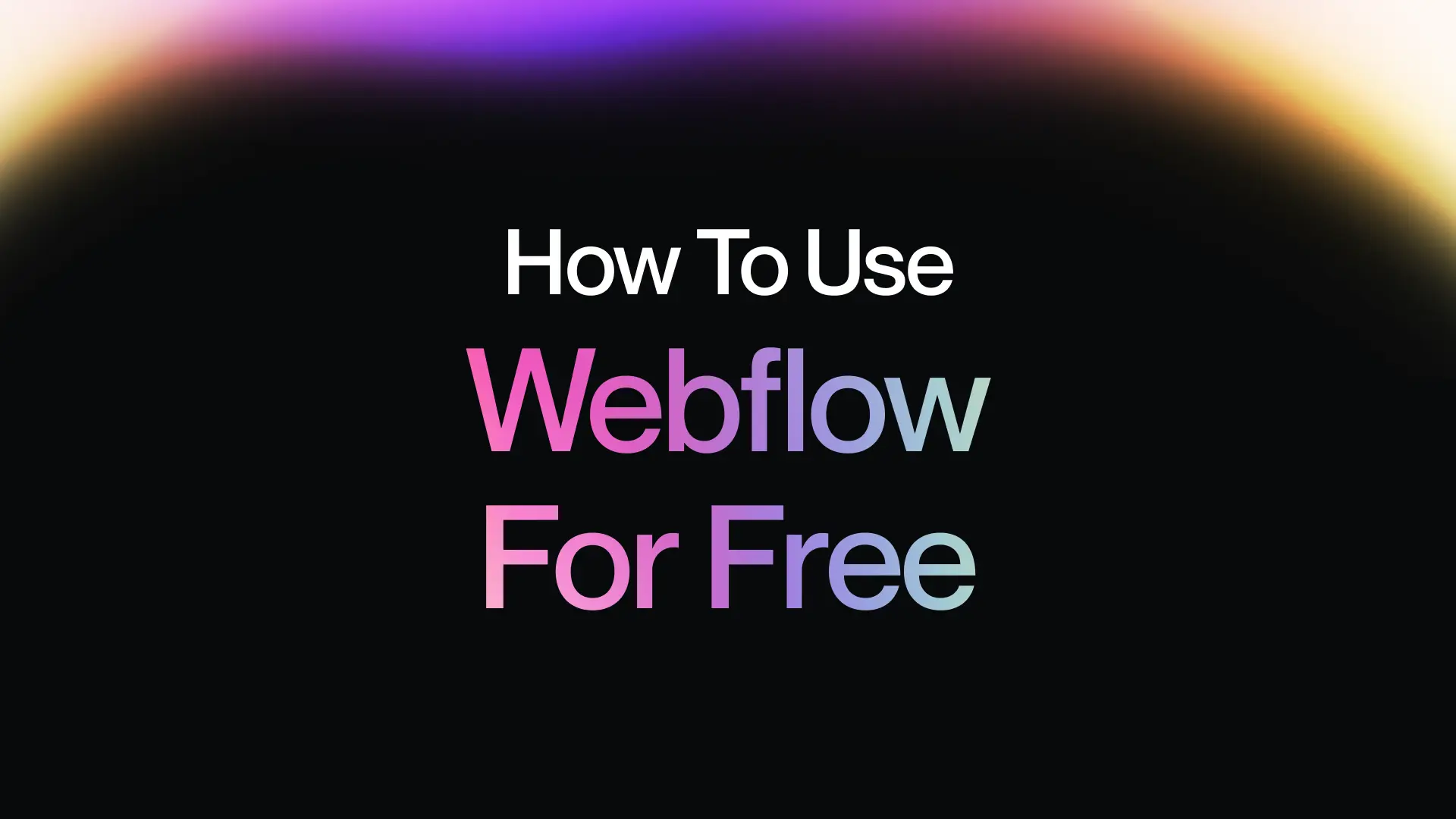
Signing up for a free membership on Webflow is a straightforward process.
The best part is that you don't need to provide credit card information unless you decide to upgrade to a paid plan.
Here's a step-by-step overview of how to sign up as a free member:
Load the Webflow website in your preferred browser:
Once the site loads, you'll find a blue "Get Started" button in the upper right corner. Click on it to initiate the registration process.
Complete the registration process:
You'll be prompted to provide basic information such as your email address, password, and other necessary details. Rest assured, this is a quick and hassle-free process that will only take a couple of minutes.
Start building with Webflow:
After successfully logging in, you'll notice a "New site" button located in the middle of your dashboard. Click on it, choose a template that suits your needs, and launch Webflow Designer to begin crafting your website.
By following these simple steps, you can quickly join Webflow as a free member and dive into the exciting world of web design and development.
Enjoy the freedom to explore and create stunning websites without any upfront financial commitments.
Click here to more phenomenal websites created using Webflow
Creating a Free Webflow Website: Overview
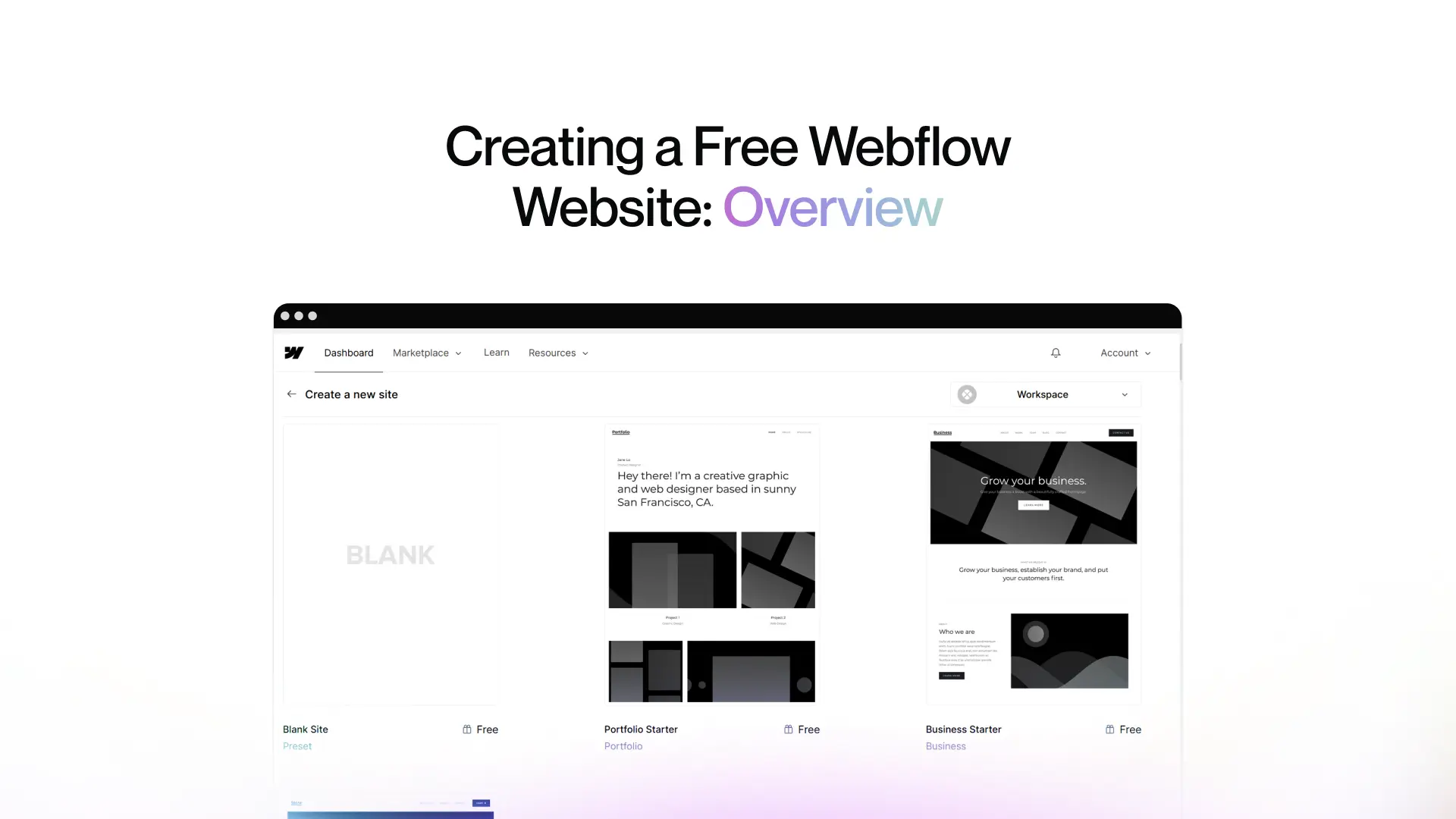
Creating a website with Webflow is an exciting and user-friendly process that allows you to unleash your creativity and build a unique online presence.
Whether you're starting from scratch or using a template as a foundation, Webflow provides powerful tools to help you create a stunning website.
Here's a step-by-step overview of the process along with some useful tips:
Choosing a template or starting from scratch:
Webflow offers a diverse collection of professionally designed templates that cover a wide range of industries and styles. You can select a template that aligns with your vision and customize it to suit your brand. Alternatively, if you prefer a unique design, you can start with a blank canvas and build your website from scratch.
Customizing the design using the visual editor:
Webflow's visual editor is a game-changer when it comes to customizing your website's design. With its intuitive interface, you can easily modify colors, fonts, layouts, and other visual elements. The visual editor provides you with precise control over every detail, allowing you to create a website that reflects your unique style and brand identity. You can experiment, iterate, and see your changes in real time, ensuring a seamless design process.
Adding and editing elements on your web pages:
Webflow makes it effortless to add and edit elements on your web pages. Whether it's text, images, videos, buttons, or interactive components, you can easily drag and drop them onto your page and position them precisely. Webflow's intuitive interface allows you to customize each element's properties, such as size, position, spacing, and more. You have the freedom to create a visually appealing and engaging website that captures your visitors' attention.
Optimizing your website for different devices:
One of the significant advantages of using Webflow is its built-in responsiveness. With a few simple steps, you can ensure that your website looks great and functions seamlessly across various devices, including desktops, tablets, and mobile phones. Webflow provides responsive editing options, allowing you to customize your website's appearance for different screen sizes. You can preview and adjust the layout, font sizes, and other elements to deliver a consistent and optimized user experience.
Maximize Your Free Webflow Plan
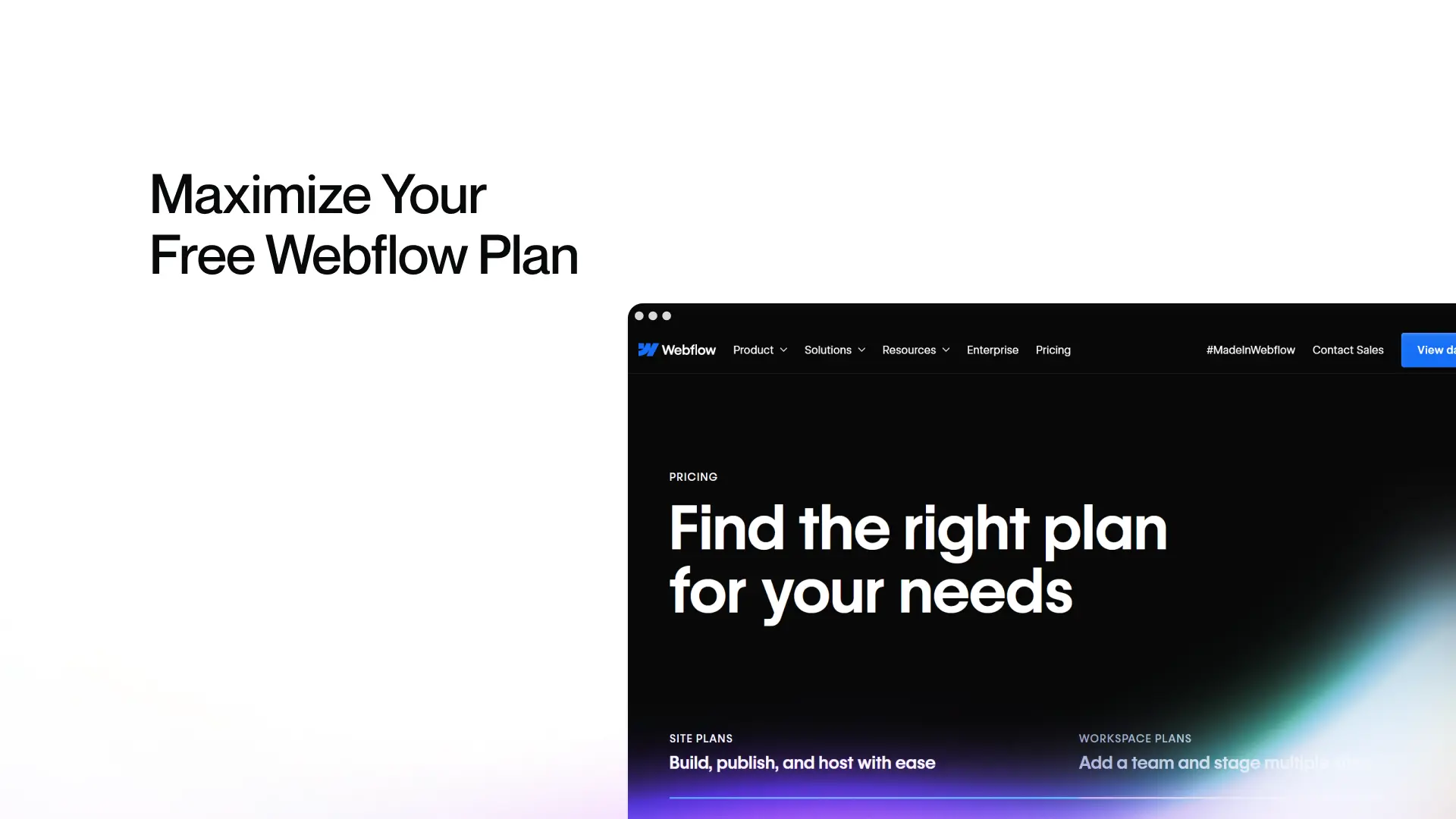
Webflow's free plan offers a great opportunity to explore the platform's capabilities and create impressive websites.
To make the most out of your free plan experience, here are some tips and tricks:
- Using third-party integrations to enhance
functionality Webflow allows you to integrate with various
third-party services and tools to extend the functionality
of your website. By leveraging integrations, you can
enhance features such as analytics, forms, email
marketing, customer support, and more. Explore the Webflow
Marketplace to discover the available integrations and
find the ones that align with your website's needs.
These integrations can add value and enhance the overall
performance of your website, even on the free
plan.
- Optimizing your
site for performance and speed Website performance and
speed are crucial factors in providing a great user
experience. Optimize your site by implementing best
practices such as compressing images, minifying CSS and
JavaScript, and reducing unnecessary code. Webflow
provides tools and settings to help you optimize your
website's performance, even on the free plan. By
ensuring fast load times and smooth browsing experiences,
you can keep visitors engaged and improve your site's
overall performance.
- Leveraging Webflow's tutorials and community resources Webflow offers a wealth of tutorials, guides, and community resources that can help you enhance your web design skills and make the most of the platform. Take advantage of Webflow University, which provides free access to a vast library of video tutorials and courses. Engage with the Webflow community through forums, where you can ask questions, seek advice, and learn from experienced users. By tapping into these resources, you can expand your knowledge, gain insights, and discover new techniques to take your website designs to the next level.
Final Thoughts
Remember, Webflow's free plan provides an excellent opportunity to gain hands-on experience, explore the platform's features, and create impressive websites without breaking the bank.
Whether you are a beginner or an experienced designer, Webflow's intuitive interface, robust tools, and supportive community allow you to unleash your creativity and bring your web design ideas to life.
.jpg)



.jpg)
