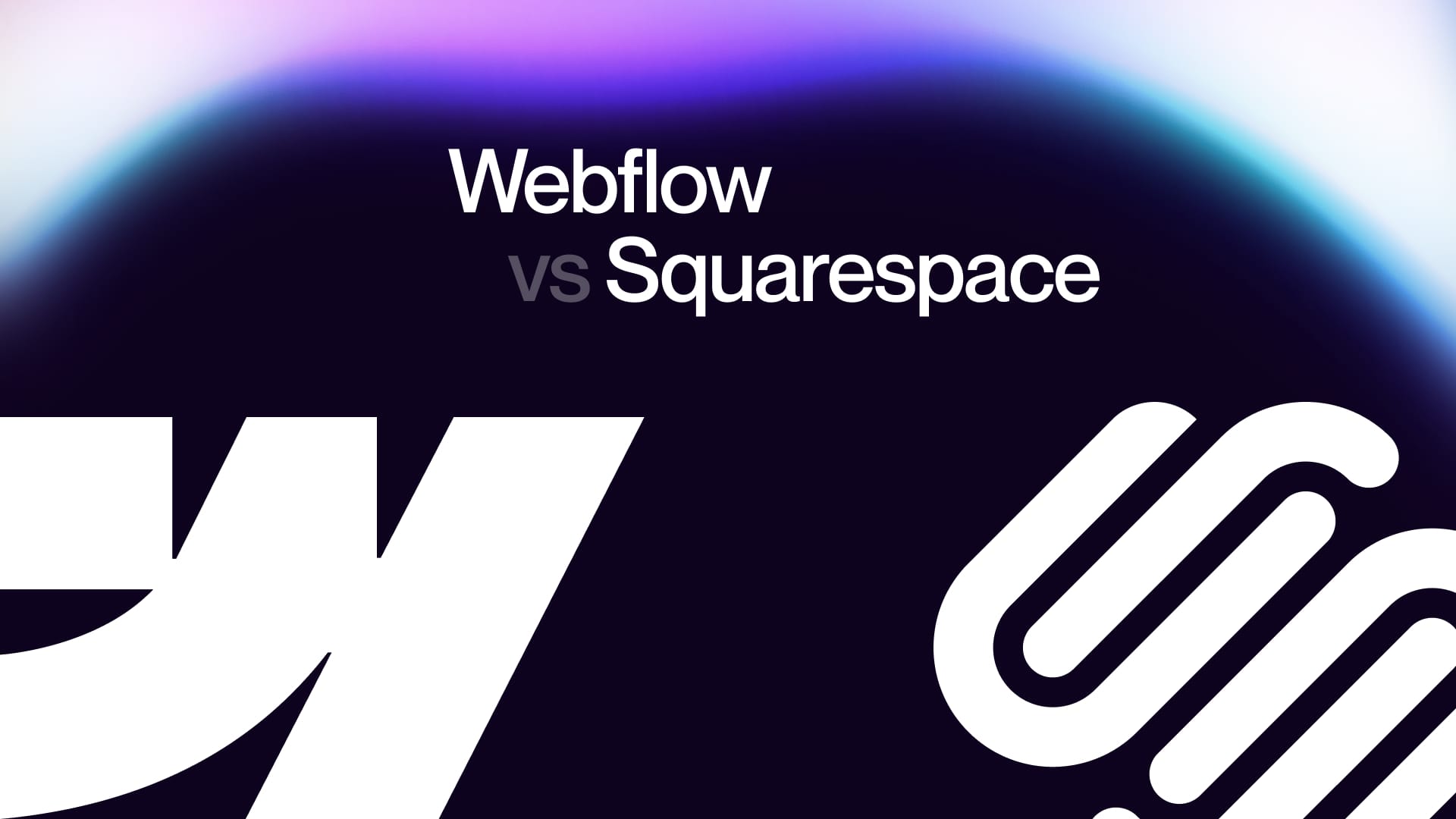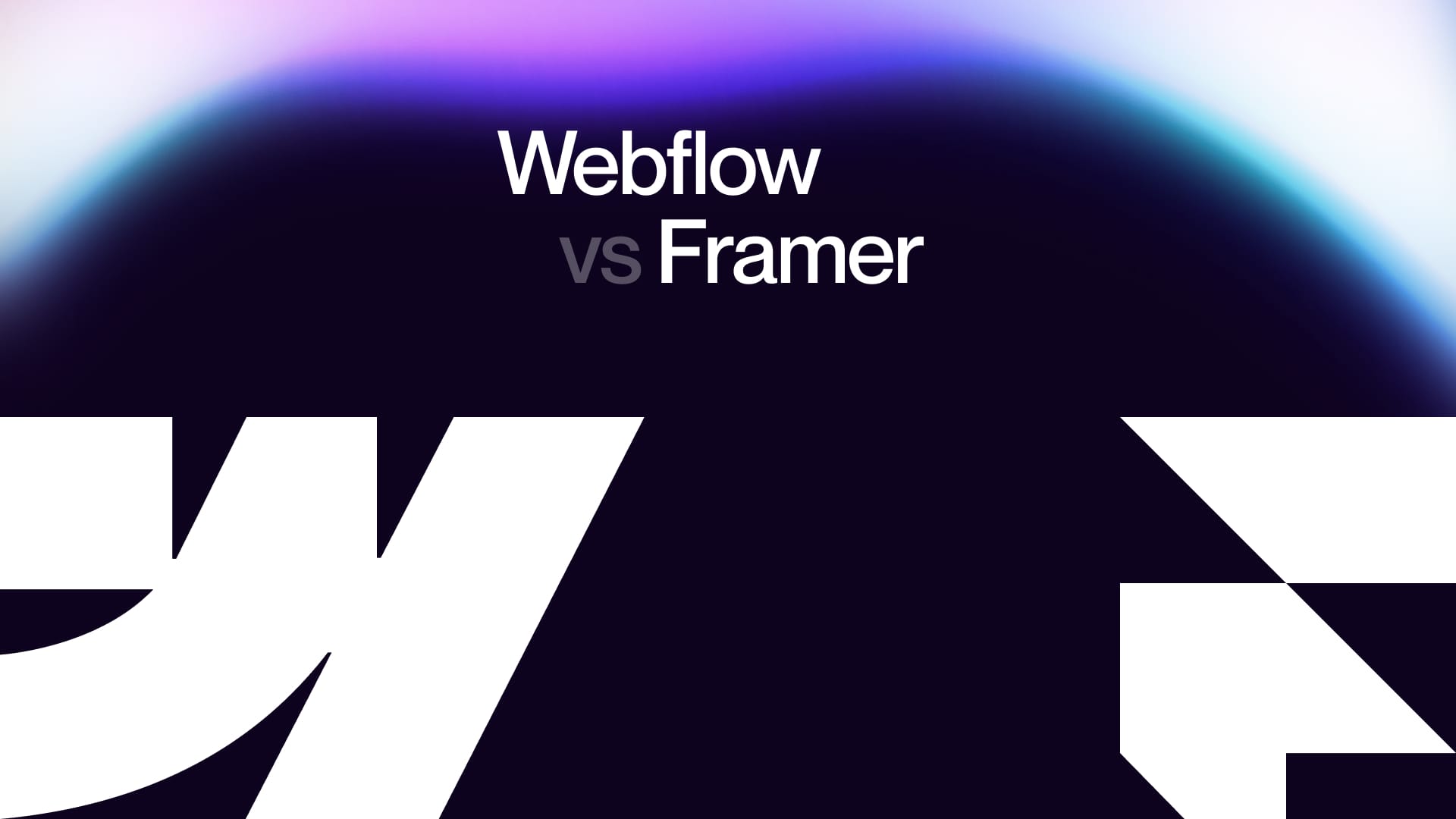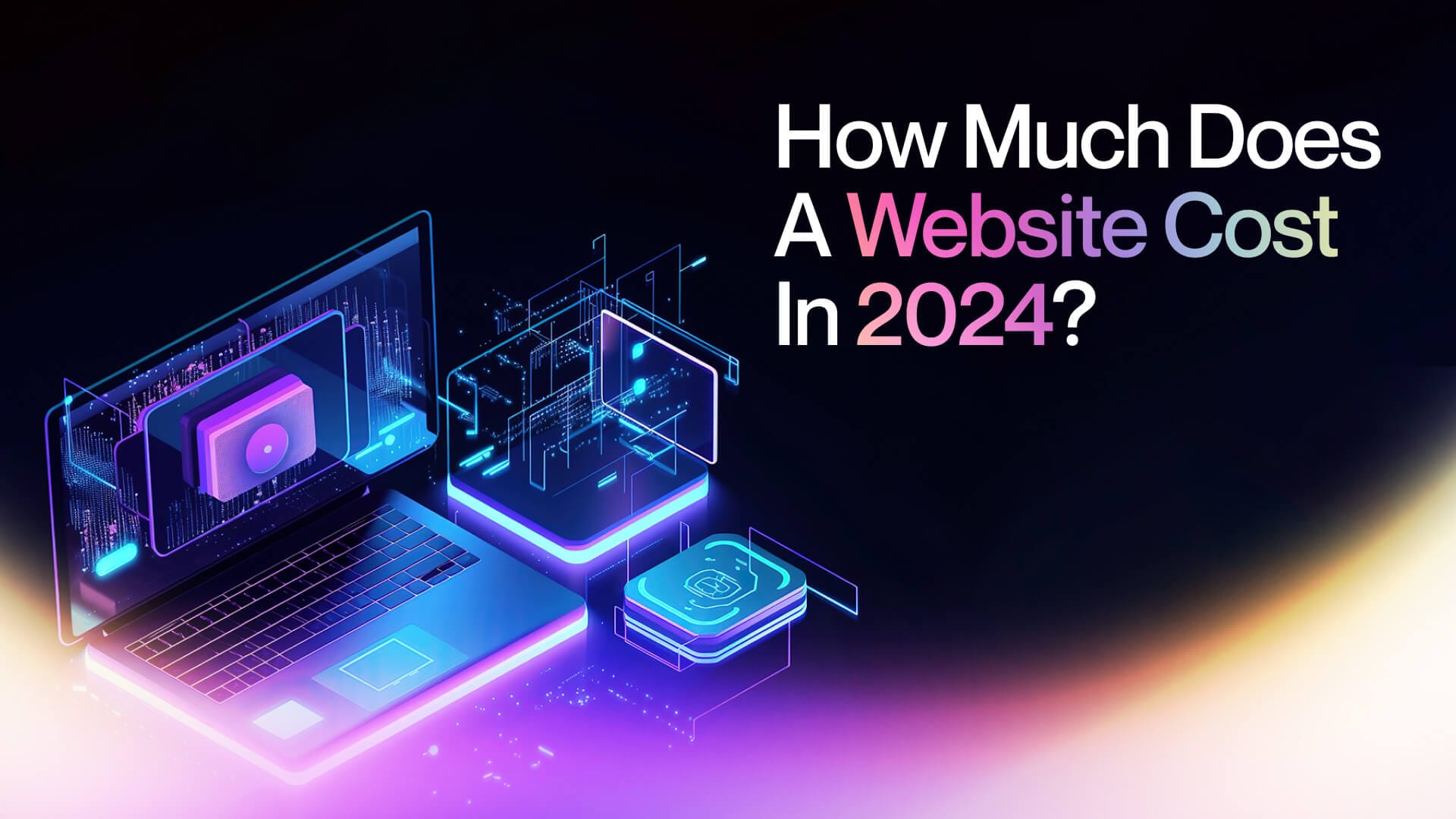Are you stuck between a rock and 2 website builders and You are seeking for friendly user experience, a great price deal, and high-end performance? Amazing! Let's see what is best option for you
Webflow and Squarespace are both great website builders.
While they share this commonality, each platform takes a unique approach to catering to its users and offers a set of features that may or may not align with your specific requirements.
To gain a deeper understanding of these two platforms and to make an informed decision, we invite you to explore our comprehensive comparison of Webflow and Squarespace.
This analysis will shed light on their respective advantages and disadvantages, aiding you in determining which option aligns best with your needs.
In this article, you are provided a thorough evaluation based on factors such as user-friendliness, template selection, performance, SEO capabilities, and pricing.
In the end, you will know the necessary to choose the ideal website builder for your project and business.
Exploring the Features and Capabilities of Webflow
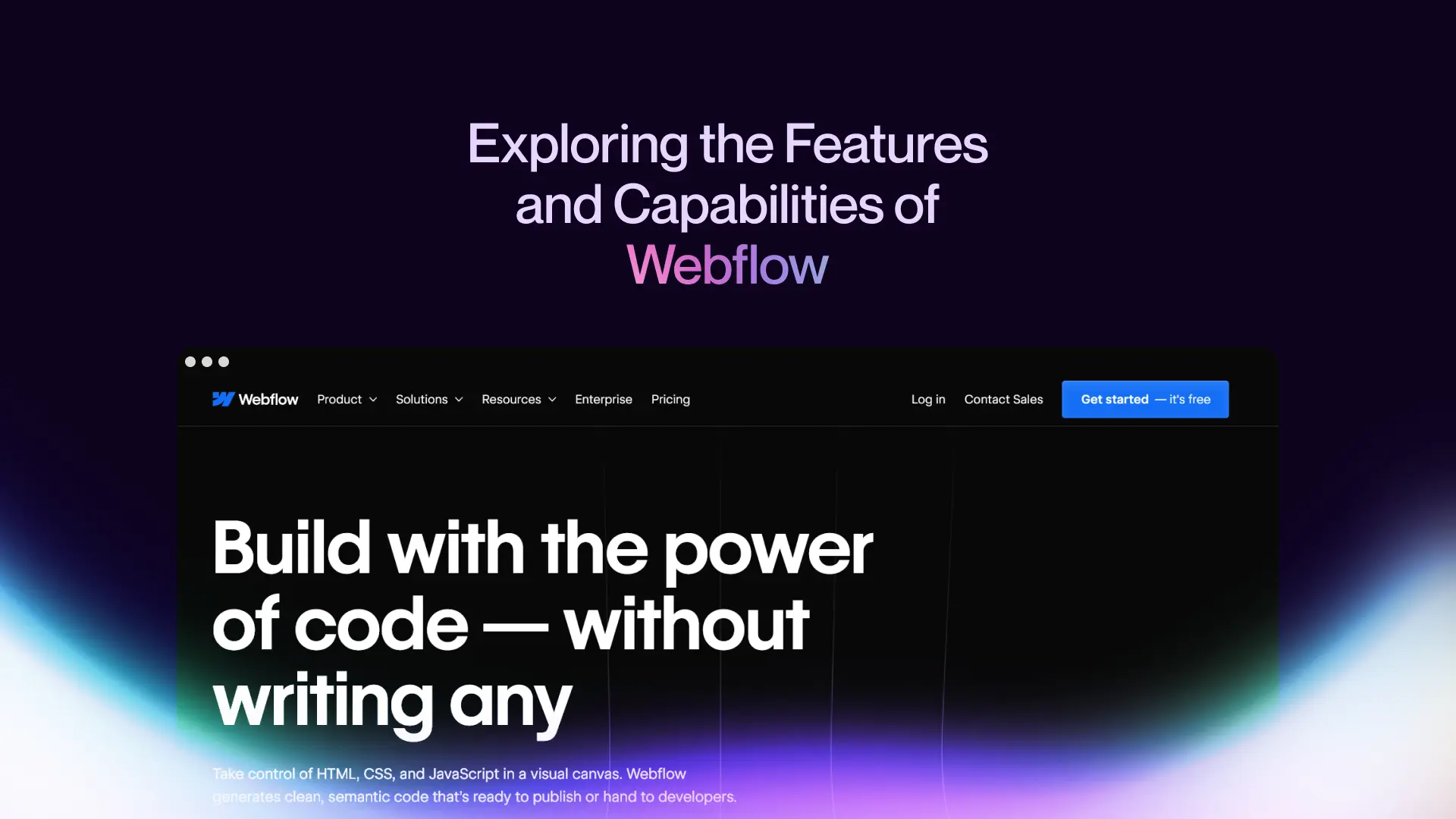
Webflow represents a multifaceted solution, encompassing the roles of a visual website builder, a hosting platform, a content management system (CMS), and more.
It offers a comprehensive, all-in-one package suitable for individuals and organizations seeking to conceptualize, launch, and manage their websites.
Webflow boasts several key advantages as it provides users with a holistic experience in website design and management, equipping them with a comprehensive toolkit for success in the digital realm.
While other popular builders offer similar features, only Webflow comprehensively covers every aspect of maintaining your online presence.
Webflow offers a range of pricing plans, each thoughtfully designed to cater to the diverse needs of its customers. While the array of options might seem complex initially, selecting the appropriate plan ultimately simplifies your website management.
With its proprietary hosting solution, Webflow facilitates seamless scalability for your website, ensuring it remains fully functional even during sudden surges in traffic.
Webflow excels in generating clean code as you engage in visual development. This means you can easily export and utilize the code elsewhere with minimal to no adjustments, enhancing code reusability and efficiency.
The site builder prioritizes responsive design, enabling swift adjustments of your websites for various screen sizes. This adaptability ensures optimization for diverse desktop and mobile devices, enhancing user experience and accessibility.
Webflow stands out as a versatile platform that simplifies the website creation and management process, offering unique benefits that set it apart from its competitors.
Exploring the Features and Functionality of Squarespace
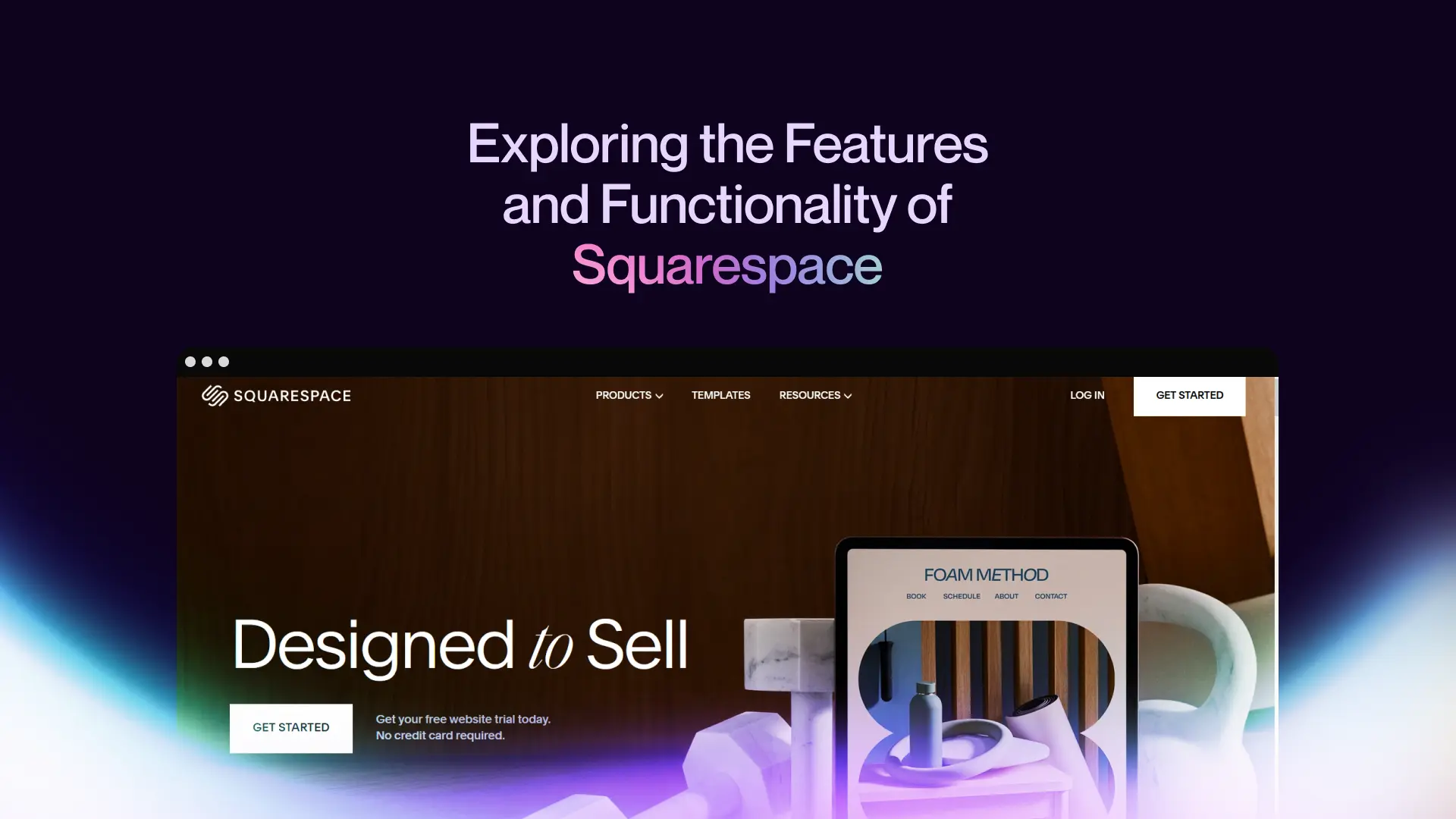
Squarespace places a strong emphasis on simplifying and streamlining the entire website design and launch process.
Similar to Webflow, it empowers users to take full control of their website's creation, allowing for ongoing maintenance post-launch.
Squarespace is known for its user-friendly interface, catering to individuals who seek to create functional and visually captivating websites with minimal technical expertise.
Squarespace revolves around templates, offering a variety of unique and customizable options to kickstart your website-building journey. These templates serve as a solid foundation for creating visually appealing websites.
Squarespace provides value for your investment, offering a cost-effective solution for website creation and management.
However, there are some notable drawbacks to consider:
While Squarespace is user-friendly, it
may limit your design freedom when compared to
Webflow.
Squarespace does not offer an autosave
feature or a robust revision history. If your browser
crashes or accidentally closes while working on a project,
your progress may be lost unless manually
saved.
As your website grows, you might encounter limitations, particularly related to site functionality and SEO optimization.
Squarespace is a user-friendly website builder known for its simplicity and value, offering a range of customizable templates. However, it may have design constraints and lacks certain features like autosave and comprehensive revision history.
Pricing Weblow vs Squarespace
Squarespace offers a range of four pricing plans, with the basic "Personal" plan starting at $16 per month.
The "Business" plan is priced at $23 per month, catering to those with slightly more extensive needs.
For users looking to build e-commerce platforms, Squarespace provides the "Basic Commerce" plan at $27 per month and the "Advanced Commerce" plan at $49 per month.
In contrast, Webflow presents a more diverse selection of plans, providing users with greater flexibility to choose an option that precisely aligns with their requirements.
While Webflow does offer a free plan, unlocking its full potential typically requires opting for one of the paid plans.
For a detailed breakdown of Webflow's pricing plans click here.
Webflow is the winner in the pricing comparison, offering a broader array of plans to cater to a wider range of user needs.
Comparing the User-Friendliness of Webflow vs Squarespace

Webflow shines in terms of customization, offering a significantly higher degree of flexibility compared to Squarespace.
However, this flexibility does come with a slight learning curve and can be more challenging for newcomers but not impossible by any means.
To effectively harness Webflow's power, users often find themselves delving into extensive learning resources, including a plethora of video tutorials available through Webflow University.
Squarespace provides a more straightforward and user-friendly website-building experience, making it an excellent choice for beginners.
The platform streamlines the process, allowing users to create websites with relative ease.
However, this user-friendliness comes at the expense of some degree of customization, as Squarespace's templates may have limitations compared to the highly customizable approach of Webflow.
You can always partner with a trusted Webflow Republic to get the website of your dreams.
Templates Webflow vs Squarespace
Webflow boasts an impressive array of templates, with the official website listing over 2,000 options.
These templates offer a diverse range of styles and functionalities. Webflow's template search is made efficient with various filters, allowing users to sort by tags, categories, languages, styles, features, and types.
The standout feature of Webflow's templates is their high level of customizability.
Users are not confined to the template's initial design; they can deconstruct and modify it to create unique websites.
Squarespace, on the other hand, doesn't provide an exact count of its templates, but unofficial sources suggest a range of 100 to 140 templates.
Despite the lack of an extensive official count, Squarespace offers a diverse selection of templates that may give the impression of several hundred options due to their versatility.
Users can also employ filters to refine their template search based on various criteria.
The downside is that Squarespace templates are not as customizable as those offered by Webflow.
While they offer a degree of flexibility, users may encounter constraints in terms of design and development when compared to Webflow's highly adaptable templates.
Webflow vs Squarespace - SEO

Both Webflow and Squarespace generally deliver websites that perform well within industry standards but it is Webflow holds a distinct advantage in terms of performance, particularly in the realm of search engine optimization (SEO).
Webflow has made significant strides in enhancing the SEO capabilities of its platform.
It not only simplifies the technical aspects of SEO but also provides users with a seamless experience for creating and publishing dynamic content.
This ease of content deployment and editing is a significant boon for SEO efforts, as it enables website owners to quickly adapt to changing trends and audience needs, a vital aspect of effective SEO.
Additionally, Webflow's visual CMS offers advanced features that allow users to structure databases, create templated pages, and seamlessly integrate content throughout their websites.
These functionalities cater to the needs of SEO and content experts, offering a comprehensive set of tools to optimize websites for search engines and enhance the overall user experience.
While Squarespace does offer SEO capabilities, it falls short when compared to Webflow when it comes to the depth of SEO tools and ease of content management.
While technically feasible, achieving the same level of SEO finesse on Squarespace may require additional effort and may provide a different level of convenience and control than Webflow's robust SEO features.
Final Thoughts
Webflow emerges as the superior website builder compared to Squarespace, offering unmatched customization, SEO capabilities, and pricing flexibility.
While both platforms have their merits, Webflow's commitment to empowering users with greater control, adaptability, and optimization tools makes it the clear choice for those seeking a competitive edge in the digital landscape.
Whether you're a seasoned developer or a content enthusiast, Webflow provides the means to create websites that truly stand out and succeed online.