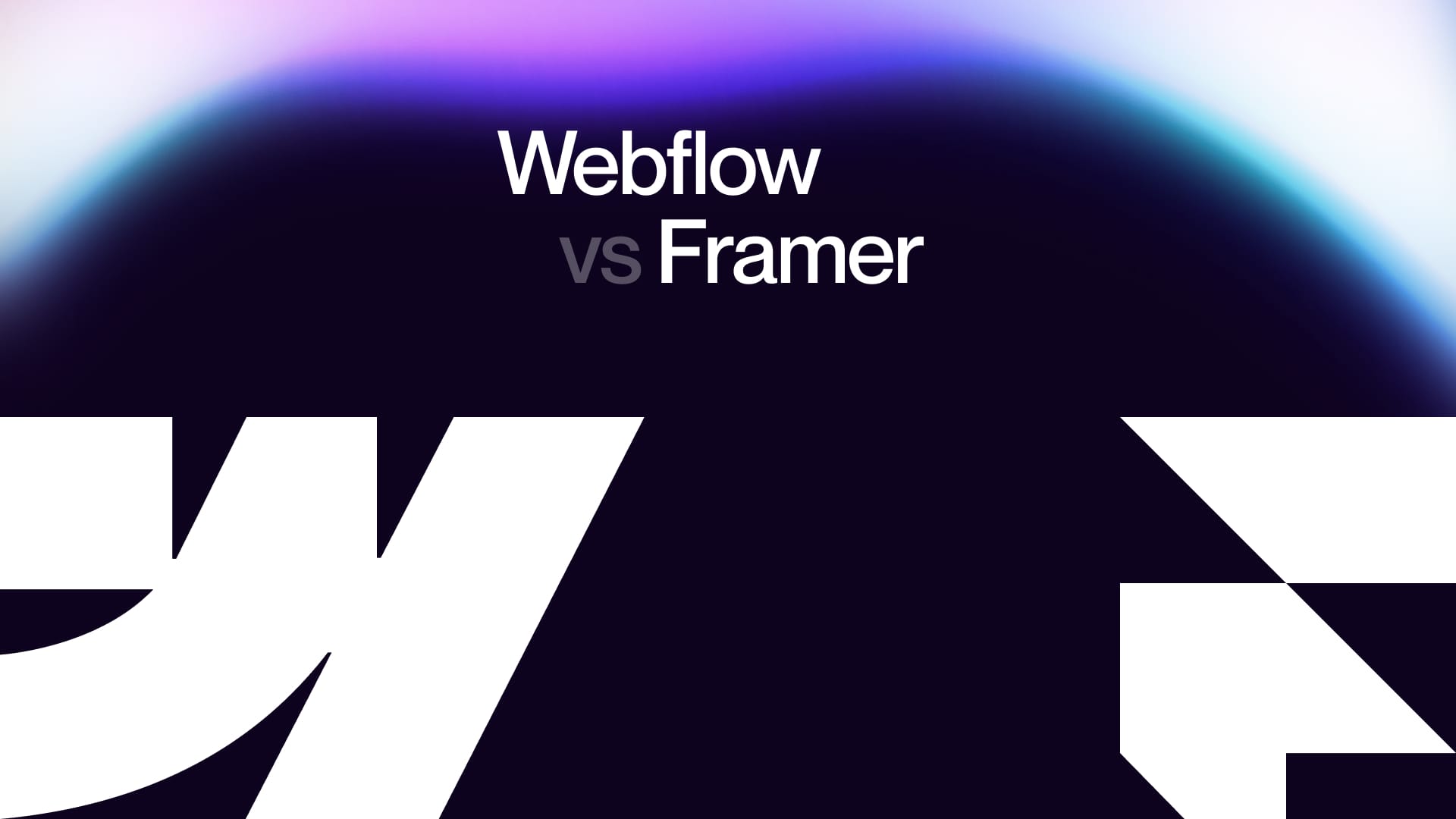When faced with the task of selecting the ideal design tool for your creative endeavors, two prominent contenders that often come to mind are Figma vs Sketch.
These software applications have gained significant popularity among designers, owing to their impressive range of features and user-friendly interfaces.
Figma and Sketch are both equipped with robust capabilities that cater to the diverse requirements of designers.
They provide a comprehensive set of tools and functionalities that facilitate the creation of visually appealing designs.
Whether you are a professional designer or a hobbyist, these tools offer a wide array of options to enhance your design workflow.
In this article, we will conduct a thorough comparison between Figma and Sketch.
By assessing factors such as design features, collaboration capabilities, ease of use, and platform compatibility, we will shed light on the key distinguishing aspects of Figma and Sketch and then you can decide which is better for you.
Understanding Figma and Sketch
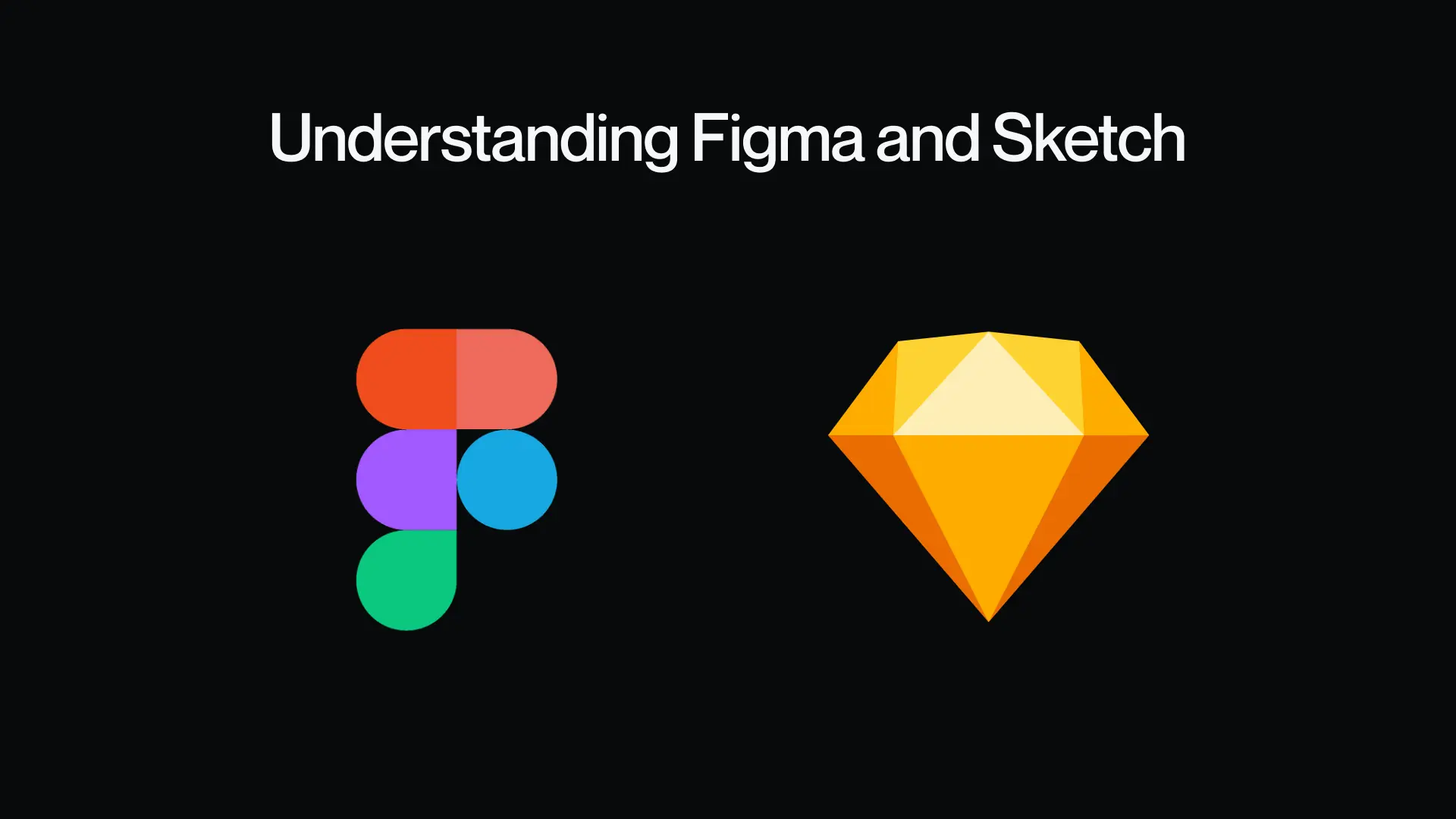
Figma and Sketch are widely recognized as two of the most prominent design tools in the industry, empowering designers to create stunning user interfaces, icons, and illustrations.
These tools are popular due to their exceptional capabilities and user-friendly interfaces, enabling designers to bring their creative visions to life.
Figma stands out as a web-based design tool that offers a unique advantage in terms of real-time collaboration.
With Figma, multiple team members can simultaneously work on a project, making it an excellent choice for remote teams.
The real-time collaboration feature ensures seamless communication and efficient workflow, as designers can collaborate, provide feedback, and make changes in real-time, eliminating the need for extensive file sharing and version control.
Sketch is a macOS application that has gained a reputation for its smooth performance and extensive plugin ecosystem.
Its focus on the Mac platform allows for optimized performance and integration with other macOS applications, providing a seamless design experience for Mac users.
Sketch offers an extensive range of plugins that enhance its functionality and allow designers to customize their workflow to suit their specific needs.
The plugin ecosystem enables designers to extend Sketch's capabilities, from automating repetitive tasks to integrating with other design tools and services.
Figma vs Sketch: Feature Comparison
We will break through the main four characteristics of Figma and sketch and compare their features that will help you make the final decision.
User Interface & Design Experience

Figma, being a web-based application, offers a distinct advantage in terms of platform independence.
This means that users can access and work on their designs from any device with an internet connection, whether it's a Windows PC, a Mac, or even a Linux machine.
This flexibility allows designers to seamlessly transition between different devices and work environments without any compatibility issues.
With Figma, collaborative design work becomes even more accessible, as team members can easily contribute to projects regardless of their preferred operating system.
Sketch is a native macOS application that has been designed specifically for Apple users.
This focus on the Mac platform enables Sketch to provide a polished and seamless experience tailored to the macOS ecosystem.
The interface is optimized for macOS, making it feel like a natural extension of the operating system.
The integration with other native macOS apps and services further enhances the workflow for Apple users, providing a cohesive and efficient design experience.
Collaboration & Teamwork
Figma takes the lead in terms of collaboration.
Its real-time collaboration features enable designers and stakeholders to collaborate simultaneously on a project, fostering seamless teamwork and reducing version control issues.
Sketch, however, relies on third-party plugins and cloud storage services for collaboration, which may not be as efficient as Figma's built-in capabilities.
Design Tools & Plugins

Sketch is renowned for its extensive plugin ecosystem, which allows users to enhance and customize their design workflow according to their specific needs.
With a wide range of plugins available, designers can easily extend Sketch's functionality and integrate it with other tools or services.
These plugins offer additional features, automate repetitive tasks, and provide seamless integration with popular design resources, saving valuable time and effort.
Figma takes a slightly different approach by providing a comprehensive set of built-in tools and plugins that cater to various design requirements.
Figma's focus is on offering an all-in-one solution that minimizes the reliance on external integrations.
It includes a rich collection of design tools, such as vector editing, prototyping, and collaboration features, that are readily available within the platform, for example the Figma to Webflow plugin.
Figma's plugin ecosystem offers a range of extensions that further enhance the design workflow by providing specialized functionalities and integrations.
Both approaches have their points.
Sketch's plugin ecosystem allows for extensive customization, enabling designers to tailor the tool to their specific workflows and preferences.
Figma's all-in-one approach simplifies the design process by providing a comprehensive set of tools and plugins within the platform, minimizing the need for external integrations.
Platform & Integration
Support
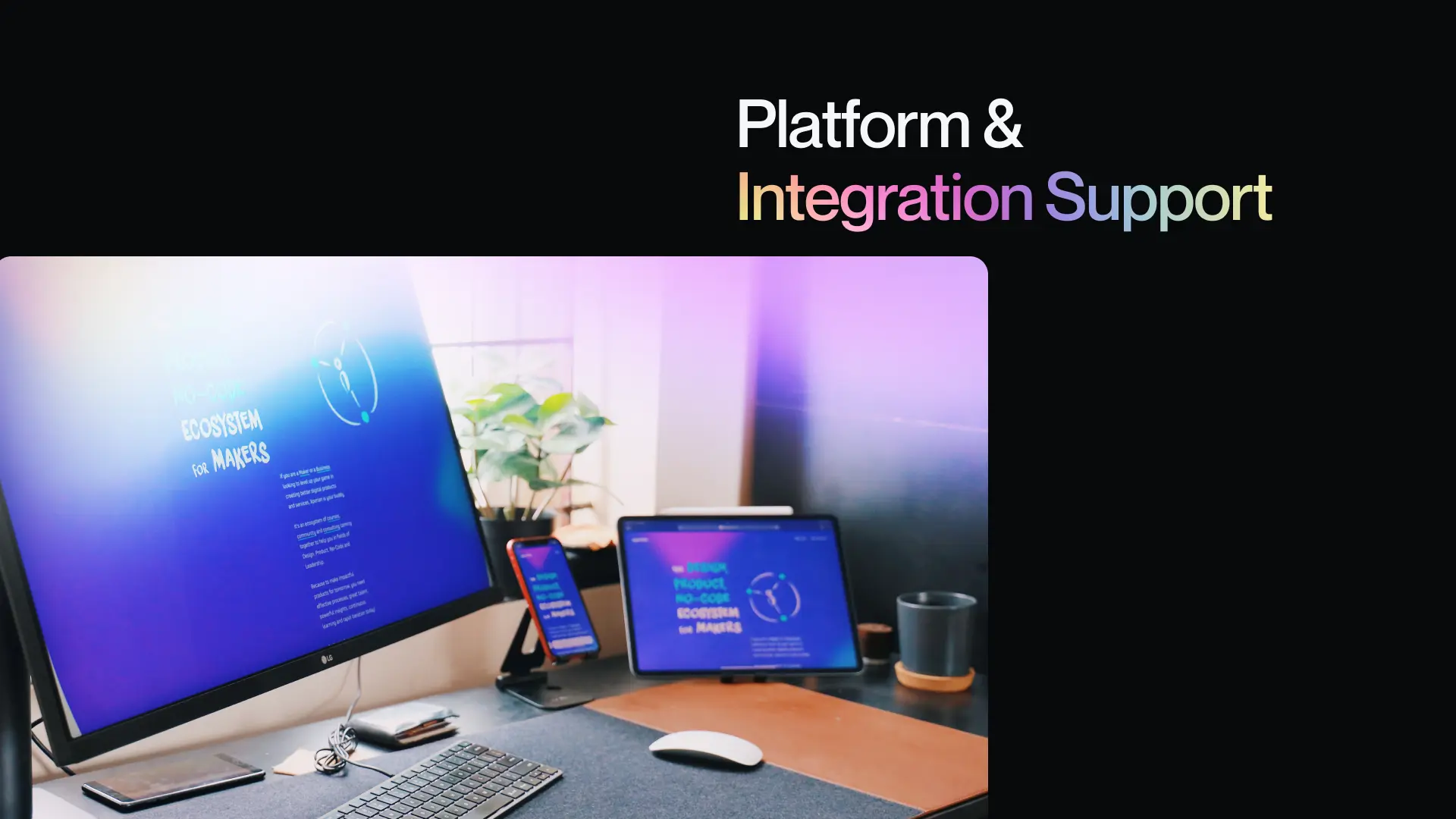
Sketch is primarily designed for users within the Apple ecosystem. Its seamless integration with macOS allows for a smooth and optimized experience for Mac users.
However, Sketch is limited to the macOS platform, which can be a constraint for designers using other operating systems.
Figma's web-based nature provides platform independence, making it accessible to users regardless of their operating system.
Whether you are using Windows, Mac, or even Linux, you can access Figma through a web browser.
This flexibility allows designers to work on their projects from any device with an internet connection, providing a convenient and inclusive experience.
Figma stands out in terms of its integration capabilities.
It seamlessly integrates with popular design and prototyping tools, allowing designers to incorporate their preferred software applications into their workflow.
This integration eliminates the need for manual file transfers and facilitates a more efficient and cohesive design process.
Designers who work with multiple tools and rely on specific software for certain tasks will find Figma's integration capabilities highly convenient.
Final Thoughts
When choosing between Figma and Sketch, it's important to assess your specific needs.
Figma's real-time collaboration, platform independence, and built-in tools make it a preferred choice for many designers.
Figma enables seamless teamwork, regardless of physical location, and offers accessibility across devices and operating systems.
Its all-in-one approach simplifies workflows and reduces the need for external integrations.
While Sketch offers a polished macOS experience and extensive plugins,
Figma's advantages make it stand out.
Consider collaboration requirements, tool flexibility, platform compatibility, and integration capabilities to make an informed decision.
Both tools are reputable and offer free trials for firsthand experience.
If you need the right team to collaborate with and help you create a stellar marketing website we your Webflow Enterprise Partner.